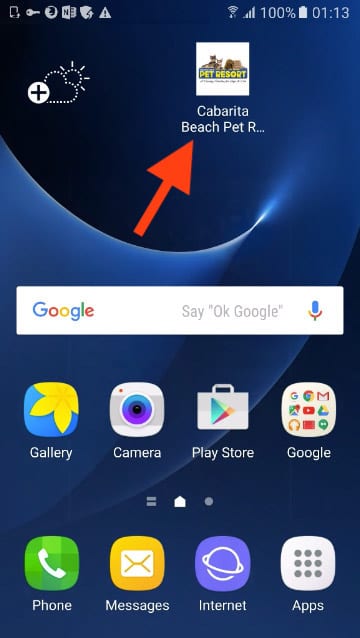How To
Add Us To Your Mobile Phones Home Screen
iPhone Users
Step 1.
Click on the “share” icon
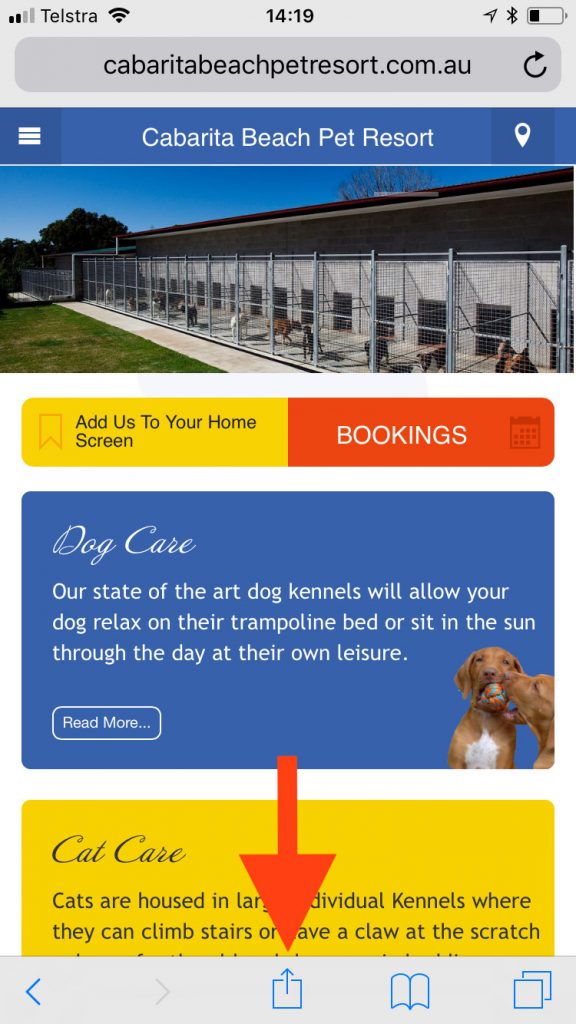
Step 2.
Find the “Add To Home Screen” icon
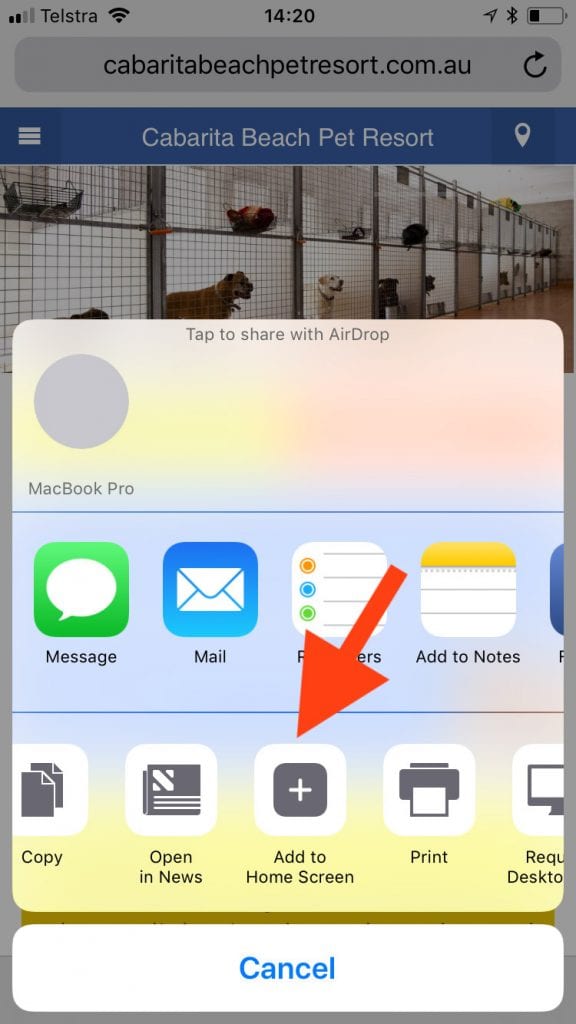
Step 3.
Replace “App” with our name and click “Add”
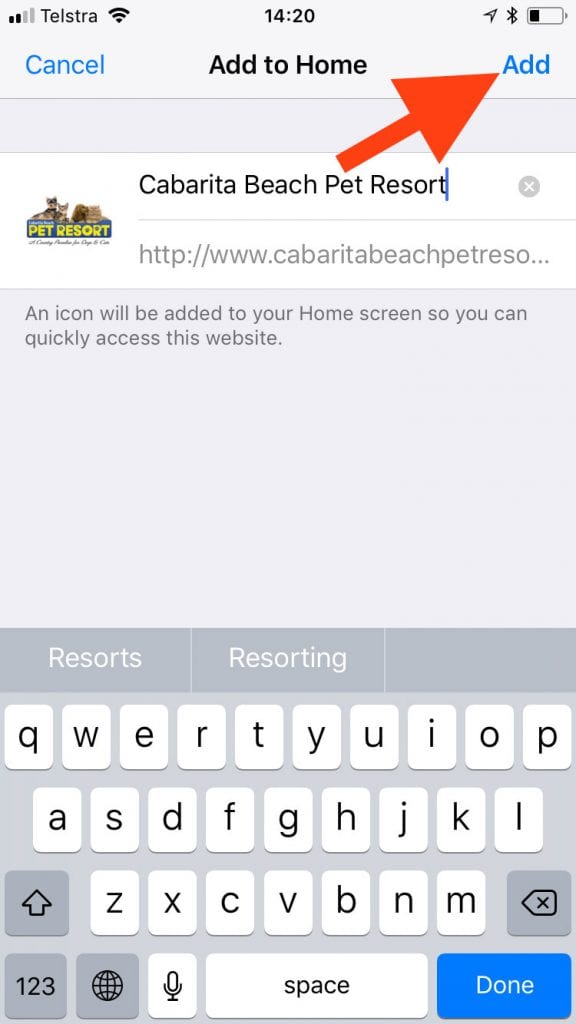
Step 4.
All done – you will now see an icon on your home screen that links back to our website

Android Users
Step 1.
Click on the “menu” icon
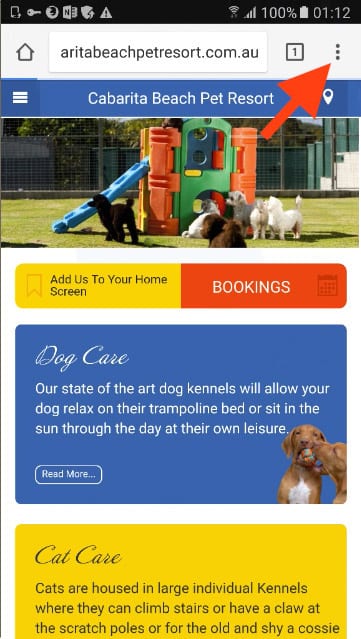
Step 2.
Click the “Add To Home Screen” menu item
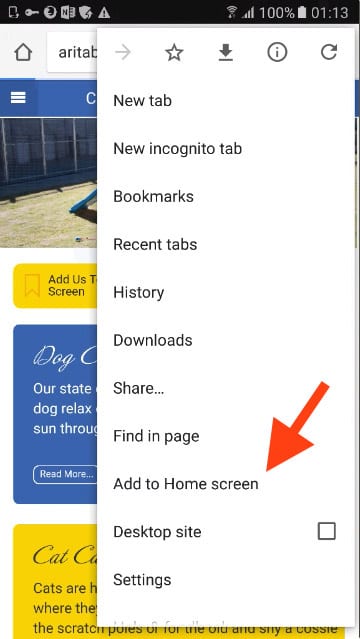
Step 3.
Replace “App” with our name and click “Add”
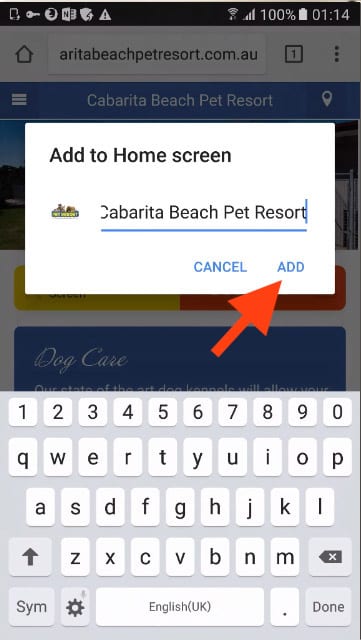
Step 4.
All done – you will now see an icon on your home screen that links back to our website